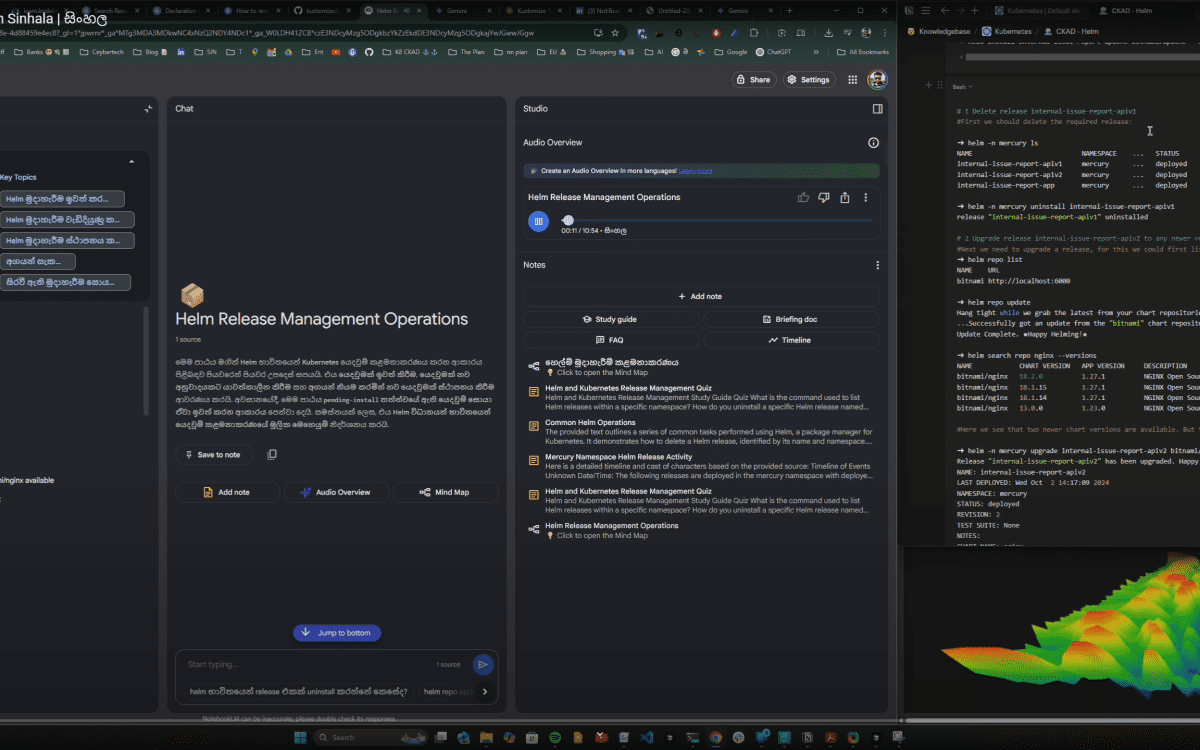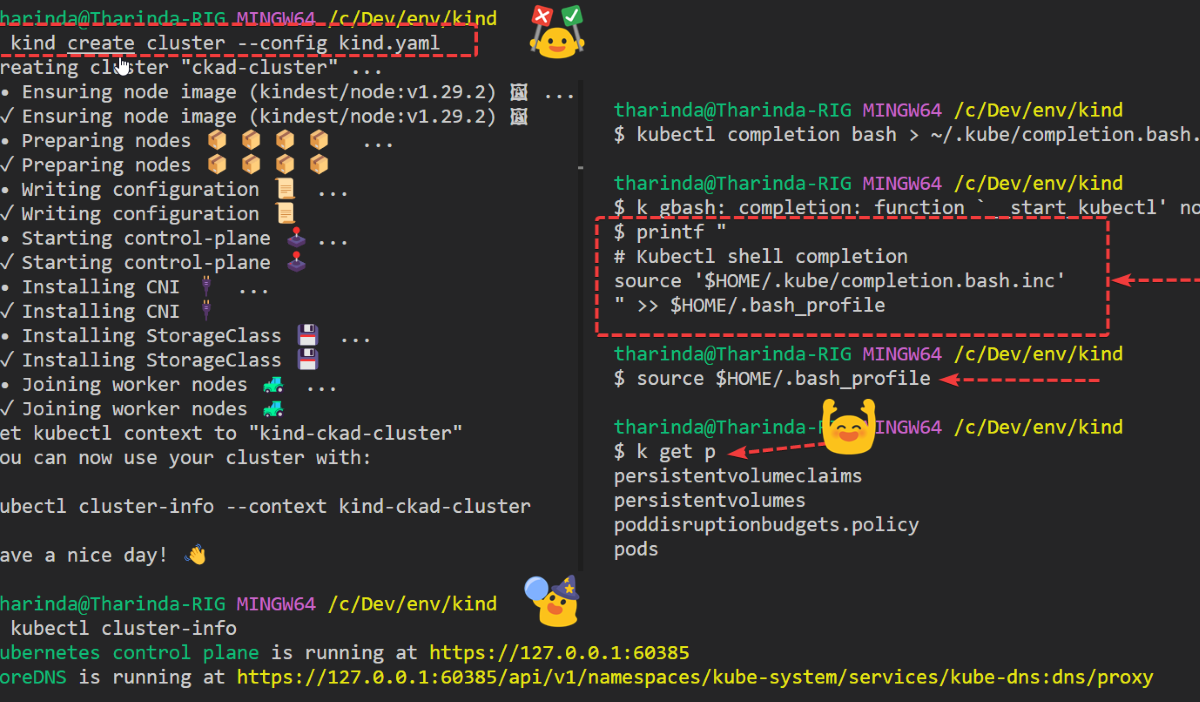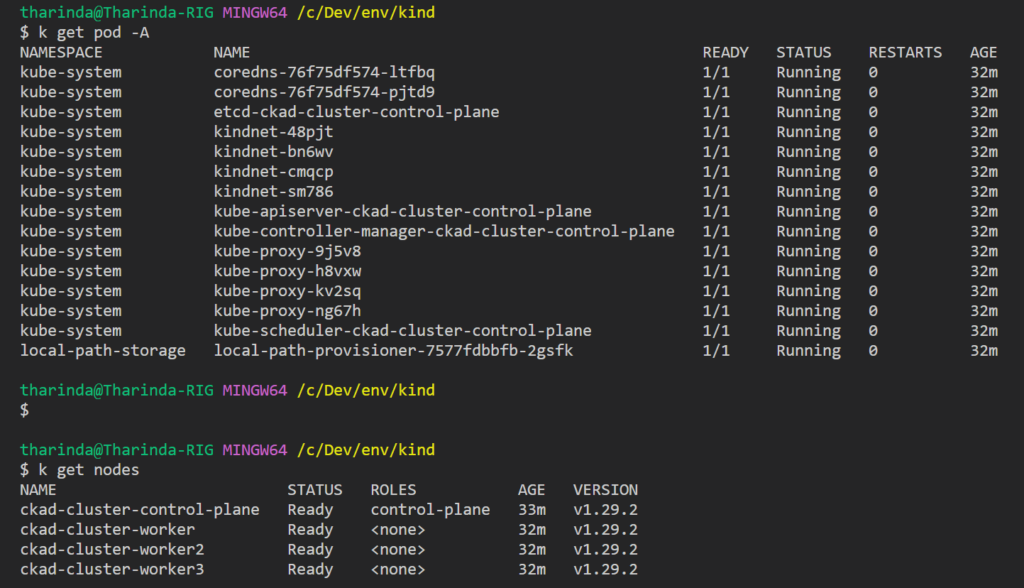Digging into Google’s #NotebookLM new “Audio Overview” feature, and the implications for technical documentation and learning are significant. This functionality empowers users to generate interactive audio summaries from textual input, spanning diverse languages.
My recent tryout involved feeding Kubernetes Helm console output logs into #NotebookLM. The platform’s ability to synthesize this technical data into a coherent, conversational audio overview in Sinhala ( සිංහල my native language) is a testament to its sophisticated NLP capabilities. This has profound implications for standardizing complex technical knowledge and fostering cross-cultural understanding within the engineering community. #NotebookLM #AI #NLP #Kubernetes #Helm #DevOps #TechEducation #Localization #Gemini
![tharinda.[wiki]](https://tharinda.wiki/wp-content/uploads/2023/05/cropped-lg-1.jpg)