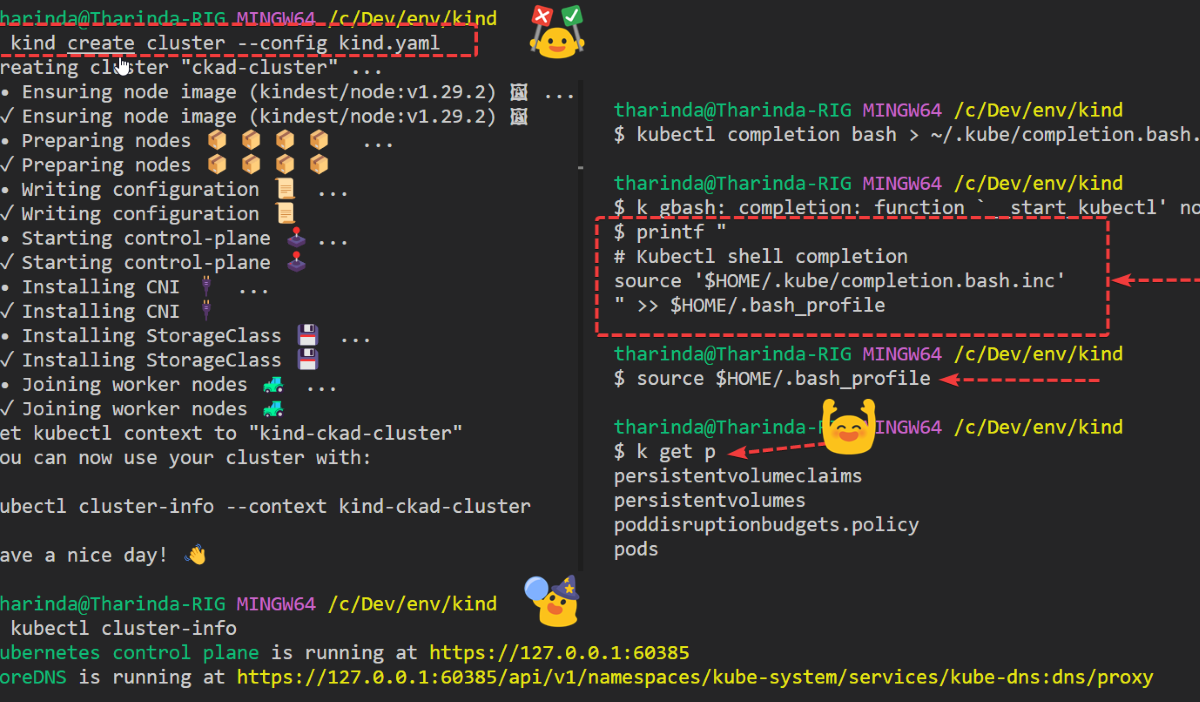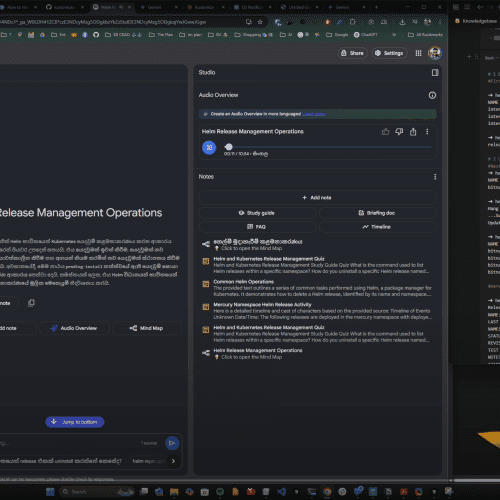By following this guide, you’ll be able to quickly and easily set up a Kubernetes cluster on your Windows PC with the following tech stack
- WSL2 backend with Ubuntu
- Docker Desktop
- Kubectl – Windows
K8s Kind Installer
Kind is a simple, lightweight CNCF-certified Kubernetes installer CNCF K8s Installer
Compared to Minikube, Kind provides support for Hyperkit on Mac and Hyper-V on Windows hypervisors, including features such as Load balancer and Ingress support. Additionally, Kind supports multi-node clusters, including those with high availability (HA).
Quick prerequisites installation
#Kubectl Kind using powershell
curl.exe -Lo kind-windows-amd64.exe https://kind.sigs.k8s.io/dl/v0.22.0/kind-windows-amd64
Move-Item .\kind-windows-amd64.exe C:\Dev\env\kind\kind.exe
#Kubectl Install
curl.exe -LO "https://dl.k8s.io/release/v1.30.0/bin/windows/amd64/kubectl.exeCreate cluster
Creating a cluster with 1 control plane node and 3 workers
apiVersion: kind.x-k8s.io/v1alpha4
kind: Cluster
name: ckad-cluster
nodes:
- role: control-plane
- role: worker
- role: worker
- role: workerThis will create all the necessary k8s control plane objects and worker nodes
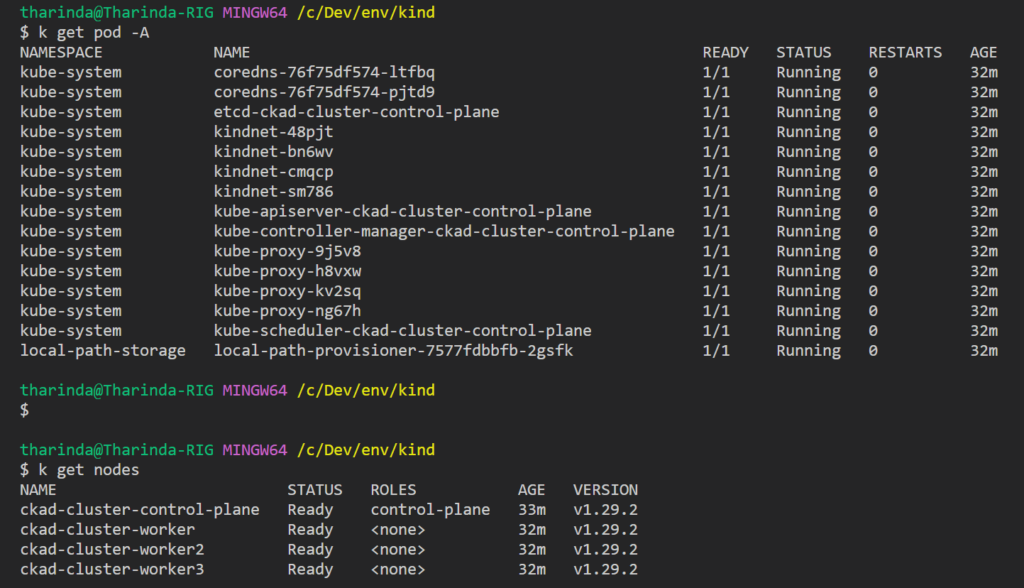
These kind and Kubectl commands will required for cluster manipulation
kind get clusters
kind delete cluster
kubectl cluster-info
Ex:
tharinda@Tharinda-RIG MINGW64 /c/Dev/env/kind
$ kind get clusters
ckad-cluster
tharinda@Tharinda-RIG MINGW64 /c/Dev/env/kind
$ kubectl cluster-info
Kubernetes control plane is running at https://127.0.0.1:60385
CoreDNS is running at https://127.0.0.1:60385/api/v1/namespaces/kube-system/services/kube-dns:dns/proxyBonus Topic
kubectl auto-completion
tharinda@Tharinda-RIG MINGW64 /c/Dev/env/kind
$ kubectl completion bash > ~/.kube/completion.bash.inc
$ printf "
# Kubectl shell completion
source '$HOME/.kube/completion.bash.inc'
" >> $HOME/.bash_profile
tharinda@Tharinda-RIG MINGW64 /c/Dev/env/kind
$ source $HOME/.bash_profile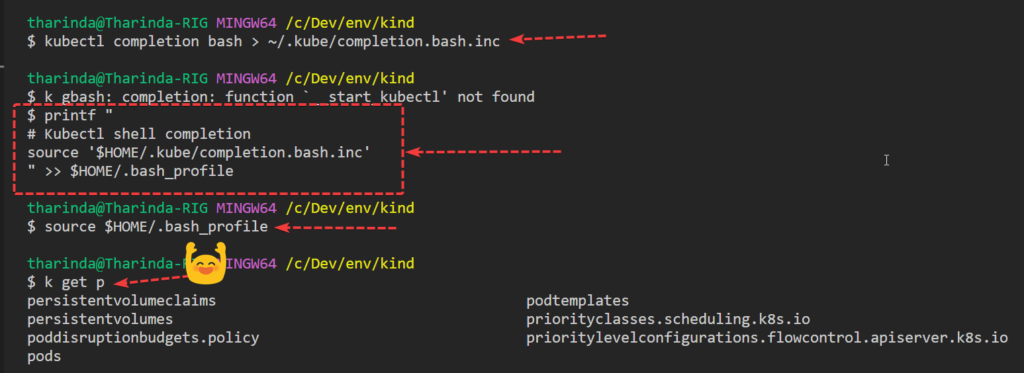
![tharinda.[wiki]](https://tharinda.wiki/wp-content/uploads/2023/05/cropped-lg-1.jpg)