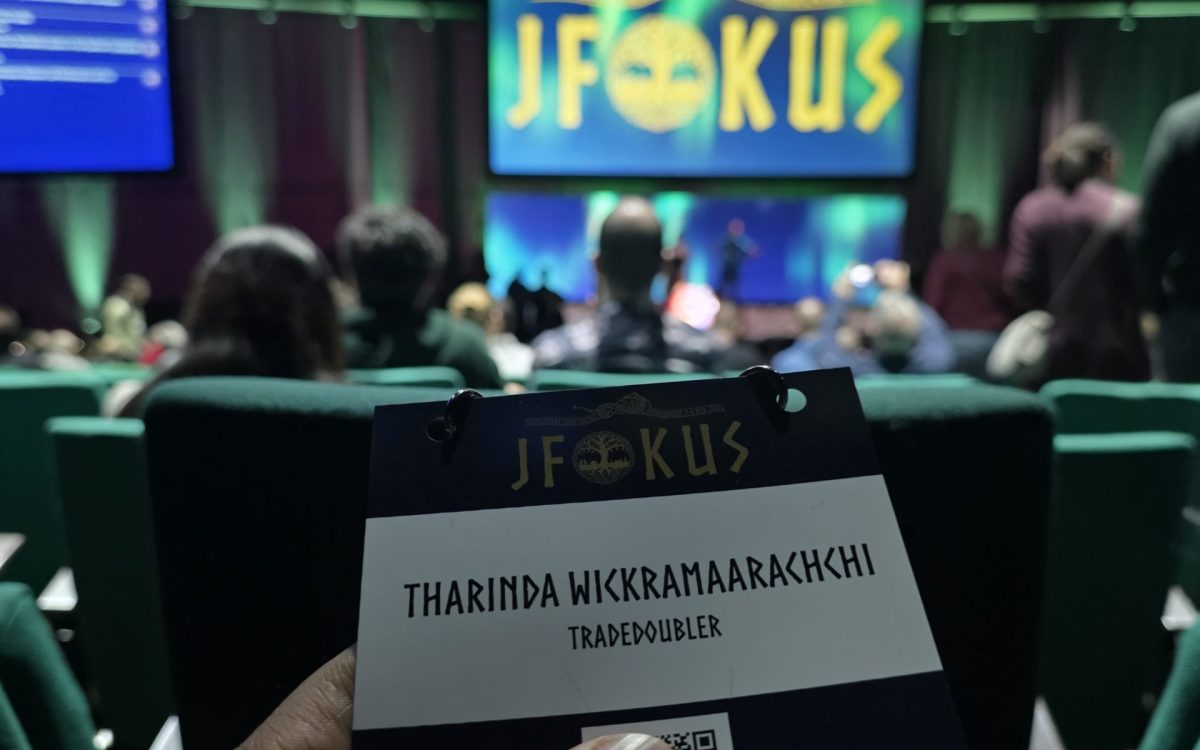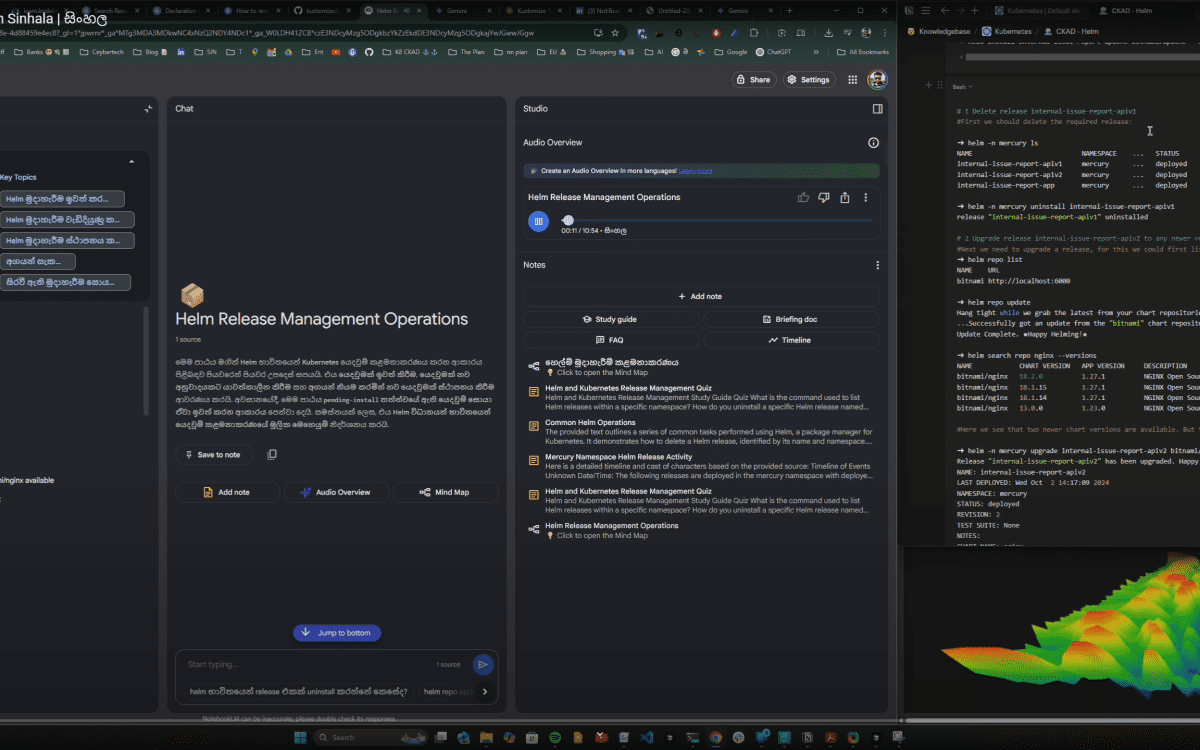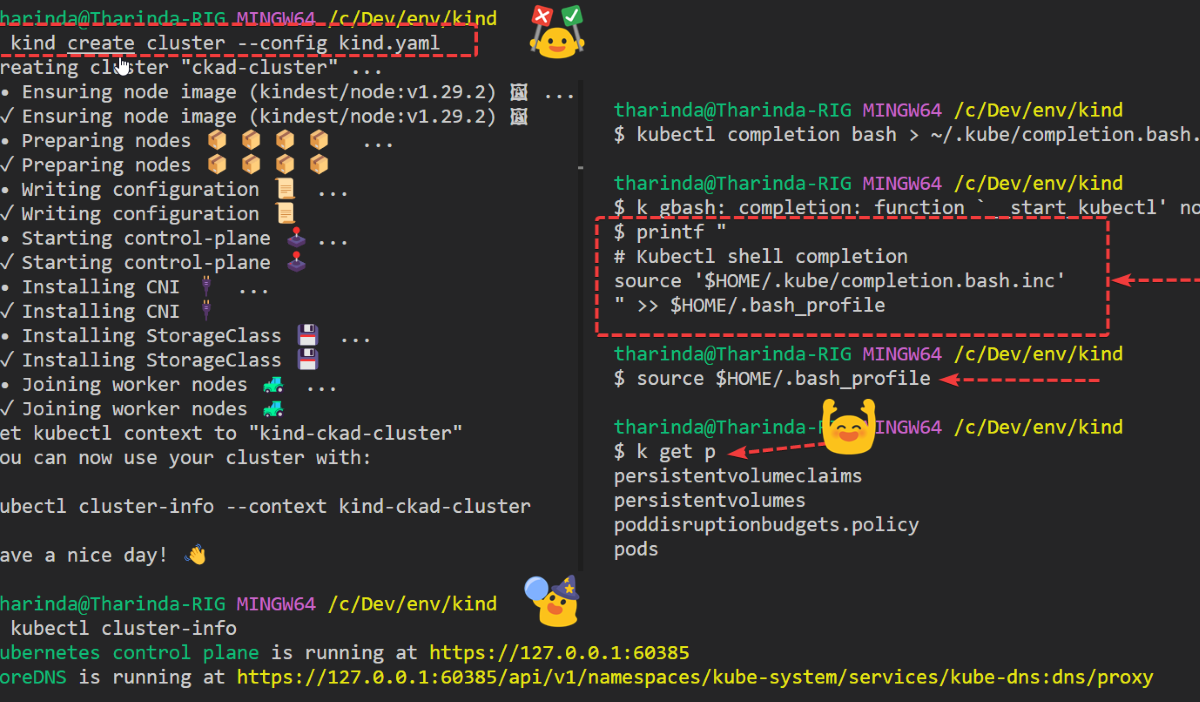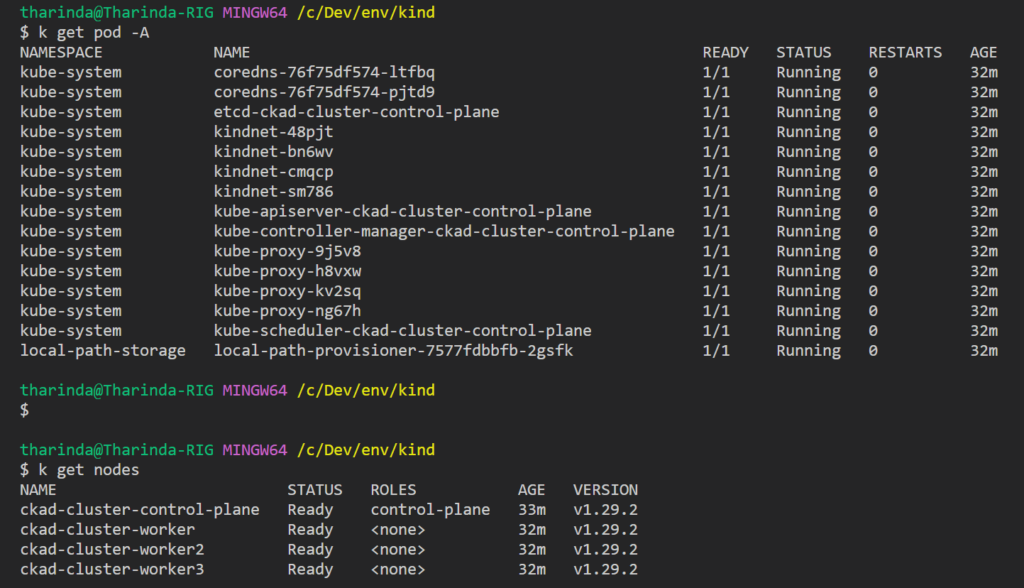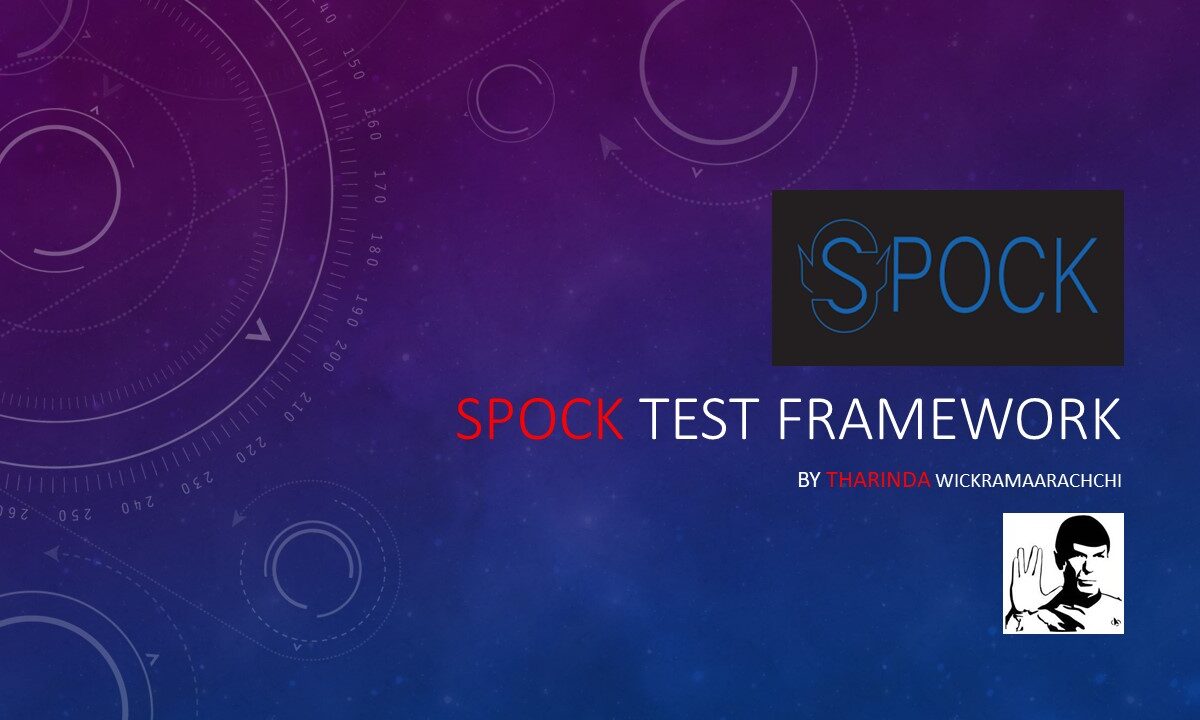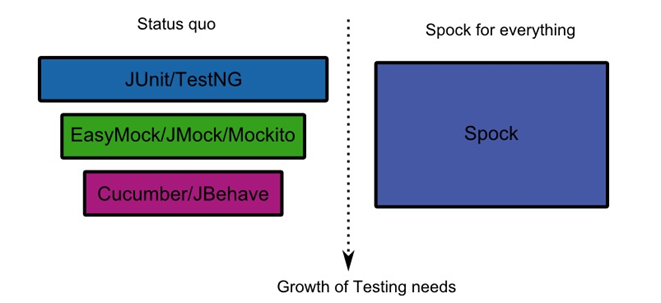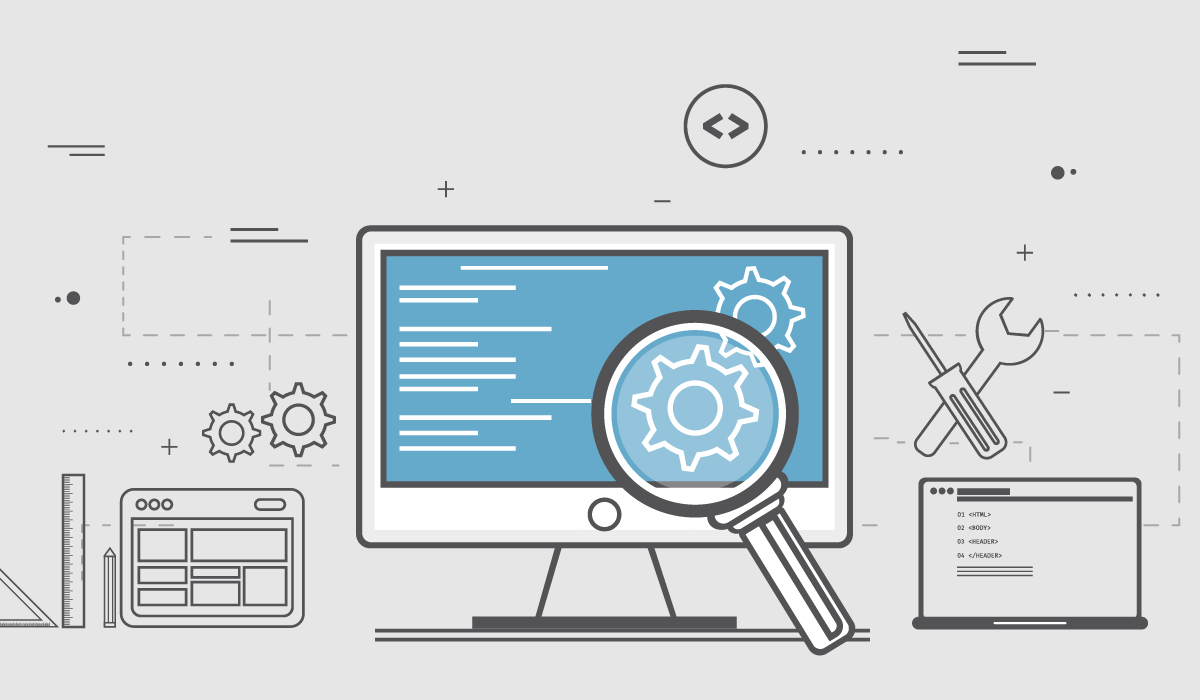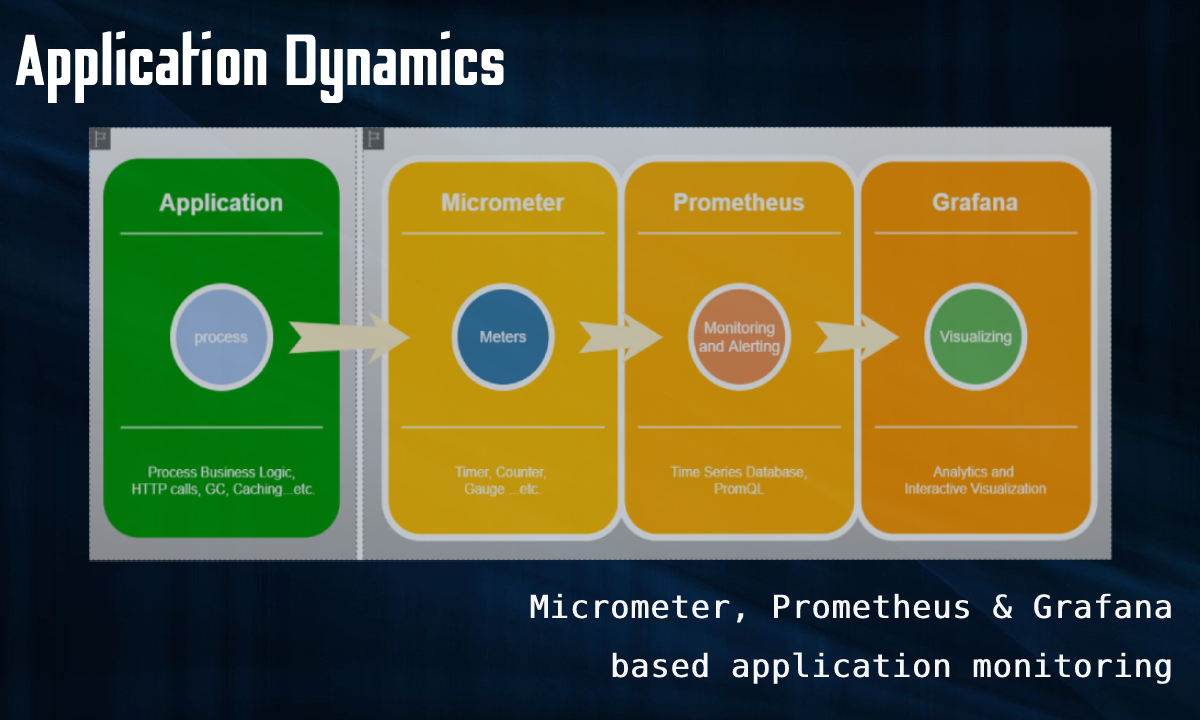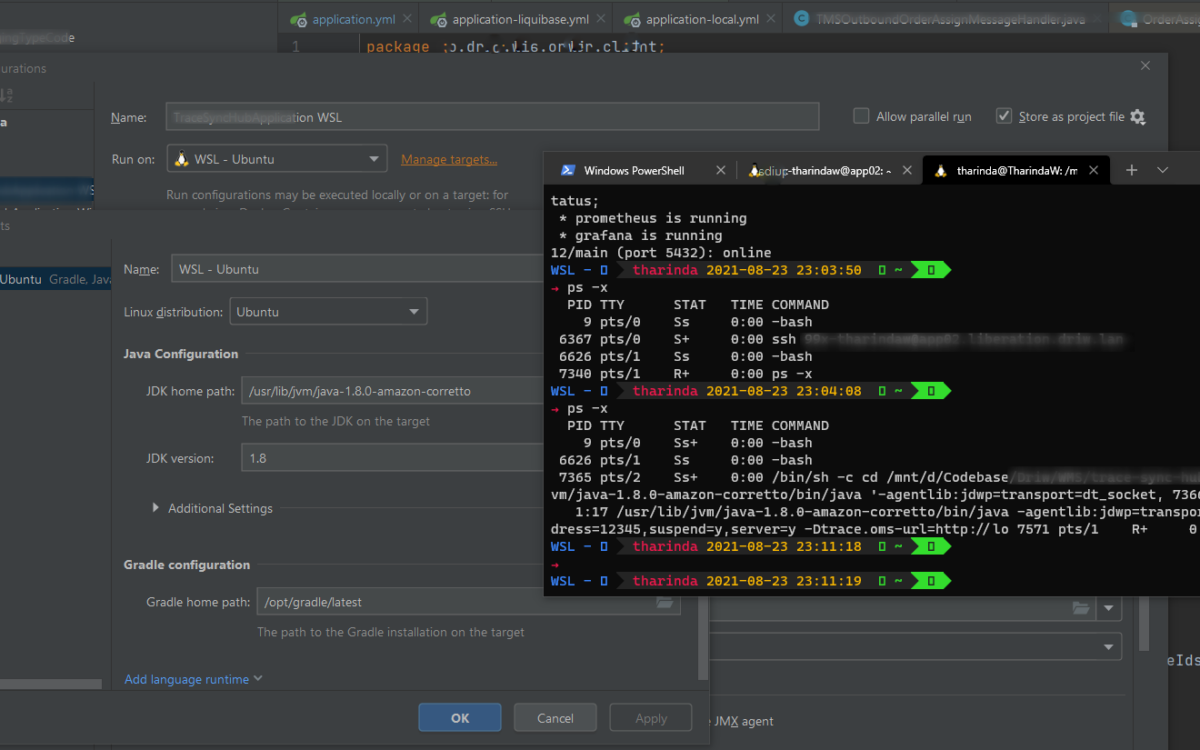I spent three incredible days at Jfokus in Stockholm. The venue was transformed into a Nordic winter realm, with speakers in Viking-inspired costumes, ancient runes inspired fonts, and the deep, rhythmic echoes of historical Norse music setting the stage.

It is clear the industry has moved beyond just writing code. We are now governing agents, managing costs, and scaling intelligent systems. Here is my daily recap of the journey, including some of the highlights that sparked my curiosity on where we are headed.
Day 1: Battle of Agents 🤖⚔️🤖 & Beyond AI MCP integration
I started with the critical side of AI, learning how to minimize Prompt Injection risks and going deep into MCP (Model Context Protocol) security and observability.
But the absolute standout was the “Battle of Agents” session featuring @Baruch Sadogursky and @Viktor Gamov.
Continue reading![tharinda.[wiki]](https://tharinda.wiki/wp-content/uploads/2023/05/cropped-lg-1.jpg)